| SOCR
News, Events, Announcements |
Probability
& Statistics EBook |
It's online, therefore it exists! | RSS |
| What is SOCR?
The goals of the Statistics Online Computational Resource (SOCR)
are to design, validate and freely disseminate knowledge. Our
Resource specifically provides portable online aids for
probability and statistics education, technology based
instruction and statistical computing. SOCR tools and resources
include a repository of interactive applets, computational and
graphing tools, instructional and course materials. |

|
|||
| What are the main SOCR
Components?
The core SOCR educational and computational components include:
Distributions (interactive graphs and
calculators), Experiments (virtual computer-generated
analogs of popular games and processes), Analyses (collection of common
web-accessible tools for statistical data analysis), Games (interfaces and simulations to
real-life processes), Modeler (tools for distribution, polynomial
and spectral model-fitting and simulation), Graphs, Plots and Charts (comprehensive
web-based tools for exploratory data analysis), Additional Tools (other statistical tools
and resources), SOCR Wiki (collaborative Wiki resource), Educational Materials and Hands-on
Activities (varieties of SOCR educational materials), SOCR Statistical Consulting and Statistical
Computing Libraries. Java Browser Issues As of Spring 2020, Internet
Explorer (IE) is one of the very few browsers that support
front-end Java-applets on client machines. Using EI to run SOCR
Java Applets requires adding "http://www.socr.ucla.edu"
and "http://www.socr.ucla.edu" to the Exception
Site List managed in the Java Security tab, see
Find the Java Control Panel. The Exception Site List is shown
in the tab, and the SOCR URL's have to be added to the list to
allow the SOCR Java Applets to run in the browser. See
these instructions.
As of 2021, Java Applets are depricated ... Consider using some of these alternatives:
There are three major types of SOCR users: educators, students
and tool developers. Course instructors and teachers
will find the SOCR class notes and interactive tools useful for
student motivation, concept demonstrations and for enhancing
their technology based pedagogical approaches to any study of
variation and uncertainty. Students and trainees may find
the SOCR class notes, analyses, computational and graphing tools
extremely useful in their learning/practicing pursuits. Model
developers, software programmers and other engineering,
biomedical and applied researchers may find the light-weight
plug-in oriented SOCR computational libraries and infrastructure
useful in their algorithm designs and research efforts. The
three types of SOCR resources are:
SOCR Support Please consider making donations of any size to support SOCR student stipends (for resource development and conference travel) and instructor-training/continuing-education workshops (travel and stipends for K-16 educators to attend annual SOCR-events). |
SOCR Navigators HTML5 Navigator  SOCR 3D Carousel Viewer (Flash) 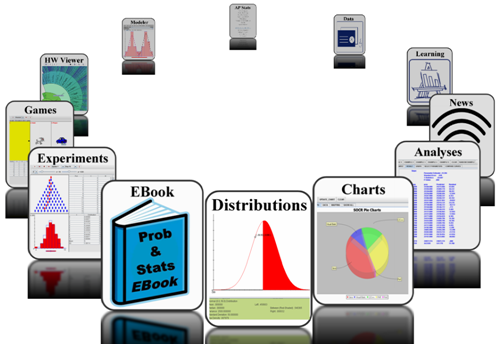 Keyword Search 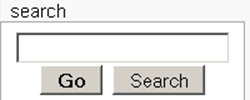 SOCR Resource XML Meta-Data 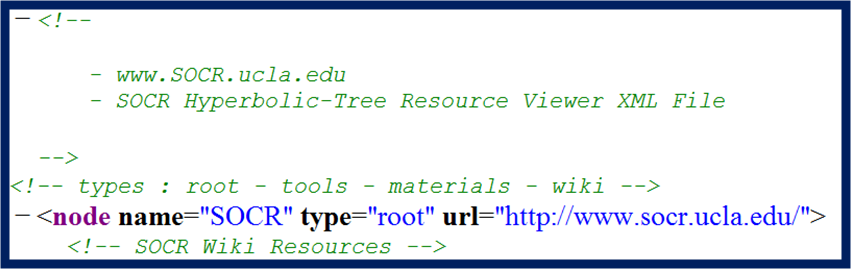 |
